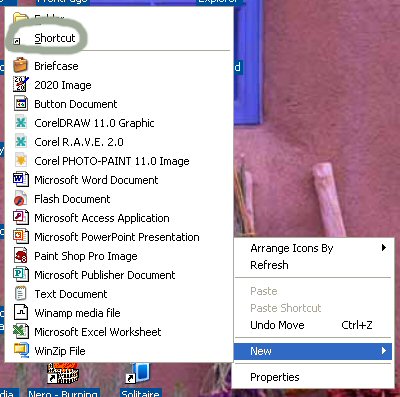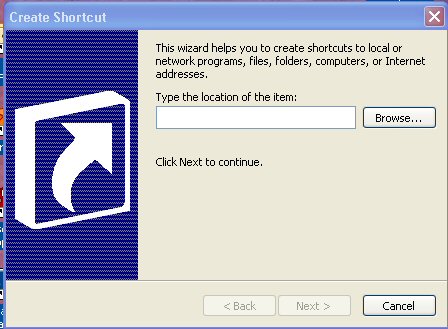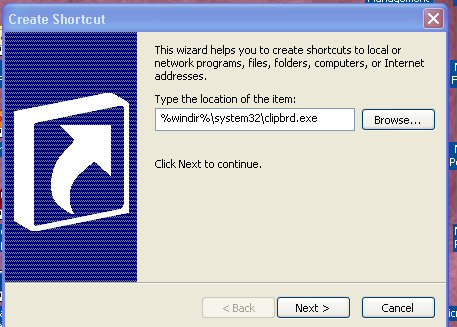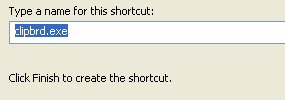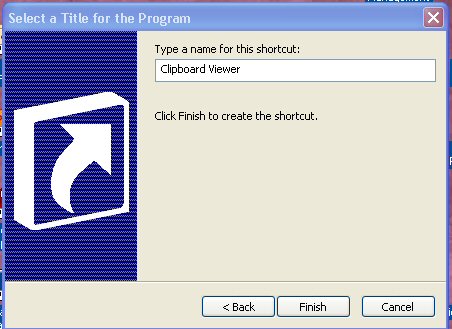Most everyone knows what the clipboard is in a Windows OS. When you copy or cut, whatever you have highlighted goes to the clipboard. Windows 95, 98 and ME all had a clipboard viewer available so that you could see what was on the clipboard at anytime. Well, try and find the clipboard viewer in Windows XP - it's not easy! But, we offer you a very easy way to put the clipboard viewer onto your desktop.
1) Right click anywhere on an open area of your desktop.
2) From the menu that appears, select NEW.
3) When the next menu appears, select SHORTCUT.
4) A new window appears.
5) In the "location" space, type the following exactly as it is here:
%windir%\system32\clipbrd.exe
6) Click NEXT.
7) A default name for the shortcut will appear.
8) Delete "clipbrd.exe" and type in "Clipboard Viewer."
9) Click Finish. The following shortcut should now be on your desktop.
There you have it. Now, you can view the contents of your clipboard just like in the old days!