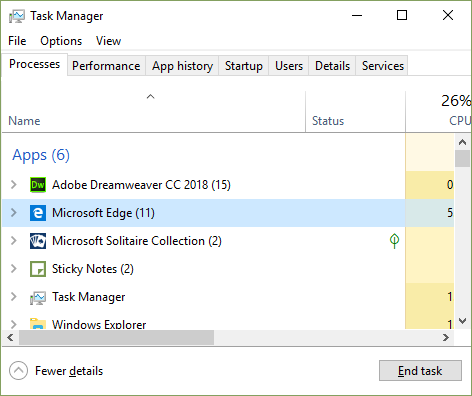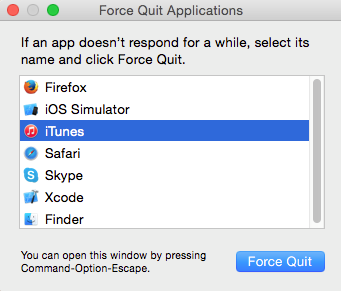In our last post, I explained why your anti-virus doesn’t block the fake scam pages which can appear on your computing device. I also mentioned that one of the ways of getting rid of those pages is by turning your computing device off. (Hold the physical button that you use to start your device in for 10 seconds – don’t cheat just because the screen goes blank, hold it in for 10 seconds.)
An Easier Way
But, on computers, there’s another, easier way of stopping the fake page. All you really need to do is shut down the browser (Remember, a browser is the software that allows you to read web pages that are actually written in HTML code. Examples of browsers: Microsoft Edge, Mozilla Firefox, Google Chrome, Safari, Opera, and Internet Explorer.) in which the fake virus warning appears. Here’s how:
Windows Computers
On a Windows PC 
On a Windows PC, you need to bring up the Task Manager window. There are a number of ways of doing that but these fake pages often prevent you from clicking on anything on your screen. Instead, you may need to use a keyboard shortcut.
On the left side of your keyboard, hold down the CTRL (Control) key and, at the same time hold down the SHIFT key. Then, click the ESC (Escape) key. In a few seconds, the Task Manager should appear. In the list of program processes, find whatever browser you have open. Click on the browser one time to highlight it, then click on the button that is labeled END TASK. If you have more than one browser opened, repeat this process on each browser until the fake page disappears.
Mac Computers
On A Mac 
On a Mac, you need to bring up the Force Quit window. There are a number of ways of doing that but these fake pages often prevent you from clicking on anything on your screen. Instead, you may need to use a keyboard shortcut.
On the left side of your keyboard, hold down the COMMAND key and, at the same time hold down the OPTION key. Then, click the ESC (Escape) key. In a few seconds, the Force Quit window should appear. In the list of applications, find whatever browser you have open. Click on the browser one time to highlight it, then click on the button that is labeled FORCE QUIT. If you have more than one browser opened, repeat this process on each browser until the fake page disappears.