Take a close look at these two pages:


Have you ever come across a long article on the Web and all you wanted to do was read it without all the ads and other distractions? Well, you can actually do that in several browsers. The current Microsoft Edge which is found in Windows 10, the new Microsoft Edge (not publicly available yet), Firefox and Safari all have the ability to switch to “Reader Mode.” This mode allows you to just read the article and even print the article as you see it in the reader.
In Edge and Firefox, when Reader Mode is available, you’ll see an icon that looks like an open book at the end of the address bar similar to the middle icon here:

In Safari, you’ll actually see the word “Reader” in the address bar, like this:
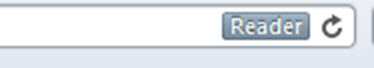
Reader Mode is not available on all pages. When it’s not available, the address bar icon will be greyed out. For those pages where it is an option, just click the icon and you’ll be reading just the article. Want to get back to the usual page? Just click the Reader Mode address bar icon again.
If you’re wondering about Google Chrome, their version of reader mode, called “Distill Page” is in beta testing and is available in the latest Chrome update – version 75.0.3770.80. However, it is turned off by default. Unlike the other browsers, Google’s option doesn’t appear in the address bar and it’s not reversible. If you want back to the normal page, you’ll have to go to the page again. I could tell you how to turn the Distill Page on but I don’t recommend it just yet – as I stated, it’s still in beta testing. If you really want to know, shoot me a comment below and I’ll send you the instructions. Otherwise, I’ll let everyone know once it’s out of beta.
For the Opera browser, your only option right now, is to use a third-party plug-in.
If you’re using a browser with Reader Mode capability, why not give it a try right now?
