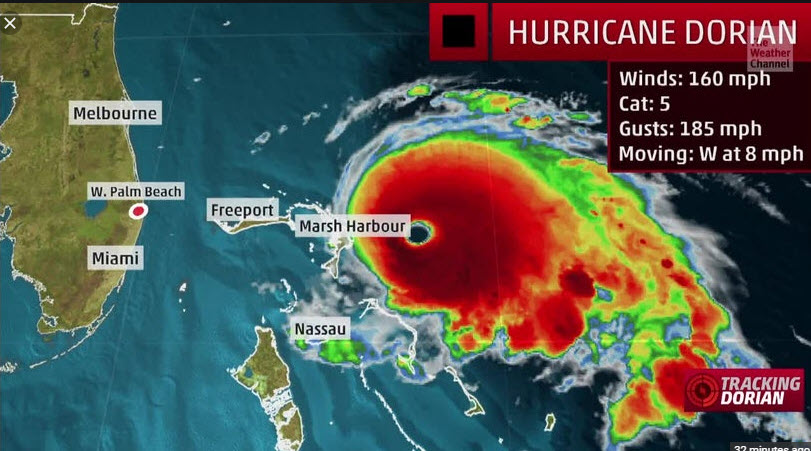
Although Social Media can sometimes take on a very negative, if not nasty, role in our lives, the various platforms often offer assistance during a tragedy or natural disaster. Many times, we can get messages through on Social Media when there is no other form of communication available.
As an example, those of us in Florida are keeping an eye on Hurricane Dorian and many of our friends and family who live elsewhere have been sending messages of hope and encouragement. But, what happens if Dorian hits us and power and other services are taken out? How will those same pals and relatives know that we’re safe? One of the ways is by using Facebook’s Crisis Response feature. Granted, you have to have a Facebook account for this to help you but since over 2 billion people have accounts, most of you reading this probably do.
Here’s how it works: first, Facebook initiates a feature called “Safety Check.” This happens when they receive a global alert regarding an incident such as an earthquake, hurricane, mass shooting or building collapse which might put people in danger. Once Facebook sees that a lot of people in the affected area are posting about the incident, Safety Check will be activated. Facebook users in the incident area will receive a notification allowing them to mark themselves safe. These same people will also be able to see if any of their friends are in the affected area or have marked themselves safe.
Great, that’s Safety Check but what is Crisis Response? That’s a place where you can go on your Facebook Home page and check to see if any of your friends are in the incident area. Here’s how to get to Crisis Response.
- Go to your Facebook Home page.
- In the left-hand column, under “Explore,” find Crisis Response (you may have to expand the list of items available).
- Click on Crisis Response.
- You’ll see “Happening Around The World.” Under that heading, you can click “Recent,” “Most Active” or your country.
- Click on the incident for which you want information.
- In the right-hand column at the top, if any of your friends were/are in the affected area, you’ll see who has marked themselves safe.
For the record, you should check out the Crisis Response in Facebook before you actually have a need for it. Do this so you become familiar with the procedure.
Of course, if you can’t get Internet and cell towers are down, you won’t be able to use these Facebook features until a connection is re-established. Still, you’ll get the word out to multiple people at one time and that’s a great time-saver (and bandwidth-saver, too).
