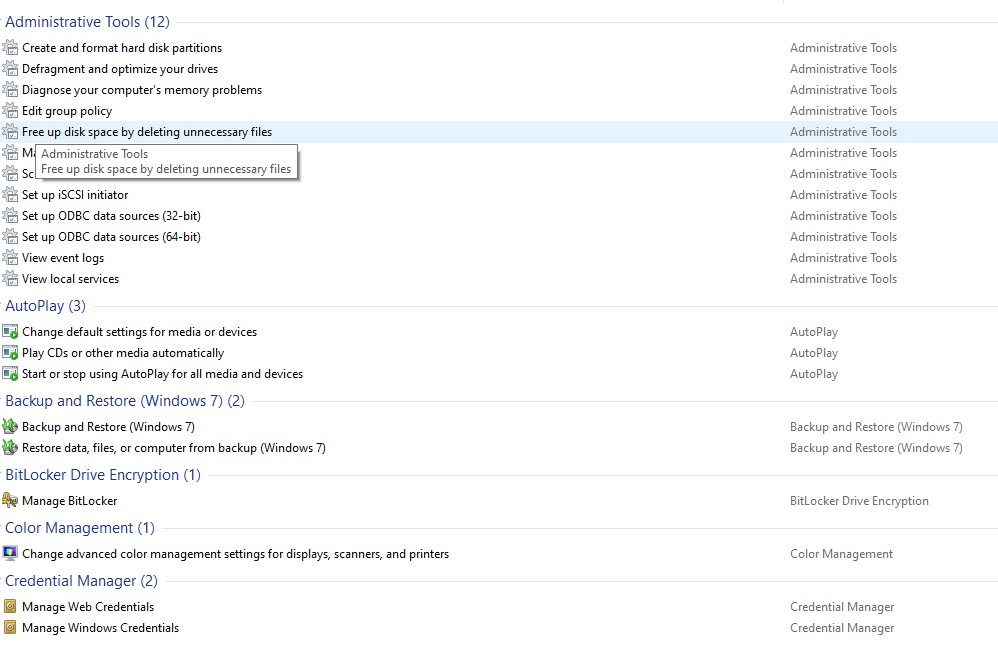
God Mode…not to be confused with the TV program which just got cancelled, “God Friended Me.” God Mode is the Windows 8 & 10 software which allows you to see all possible settings in one folder. If there is any “Geek” in you, you’ll love God Mode.
Here’s how to get God Mode:
- On your desktop, right-click and find New.
- On the secondary menu which appears, choose Folder.
- When asked to name the folder, paste this:
God Mode.{ED7BA470-8E54-465E-825C-99712043E01C}Now, double-click the icon and you have God Mode. Just scroll up and down to see all the settings you can adjust from one location. It’s fun! Try it. Are you a visual learner? Here’s a quick (under 2 minutes) video:
