
Since the beginning of Windows, the Clipboard feature has been pretty boring. You copy or cut something and it goes to the Clipboard. Then, you can paste what’s on the Clipboard somewhere else. But, if you go and copy or cut something new, the former item on the Clipboard is gone. Sometimes, that’s okay. Other times, it can be frustrating.
Not so any longer! Windows 10 has some great Clipboard settings that not only allow you to go back on the clipboard but even share it across devices. Here’s a snapshot of my recent Clipboard saves:

From this list, I can scroll up and down and choose something that was on the Clipboard earlier. (The list usually saves around nine (9) or ten (10) of the last copy or cut processes.) How did I get to this list? I used the keyboard combination of the Windows Key and the letter V.
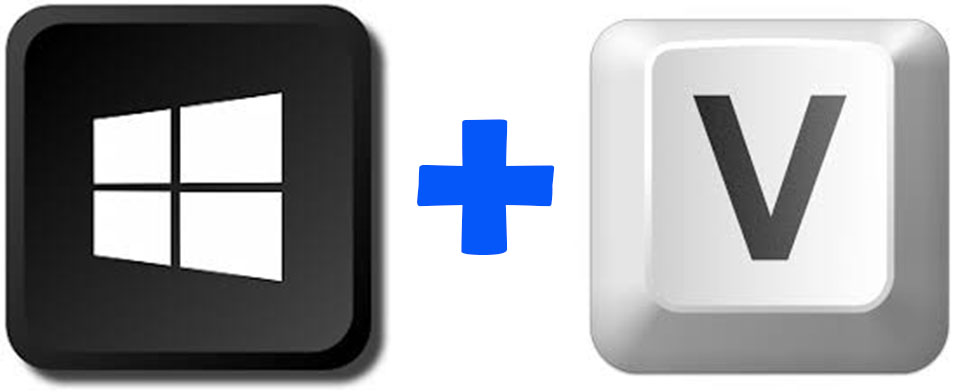
Going back to the top where I was in Clipboard Settings, I can turn on the abilities to sync across my computers with the Clipboard. (Of course, you have to be signed in with the same Microsoft account on each of the computers.) How did I get to the Clipboard Settings? I simply typed “Clipboard” (without the quotes) in the search field and Clipboard Settings appeared at the top of the search results.
If you haven’t tried this before, now is as good a time as ever! Here’s a video version of this post:
