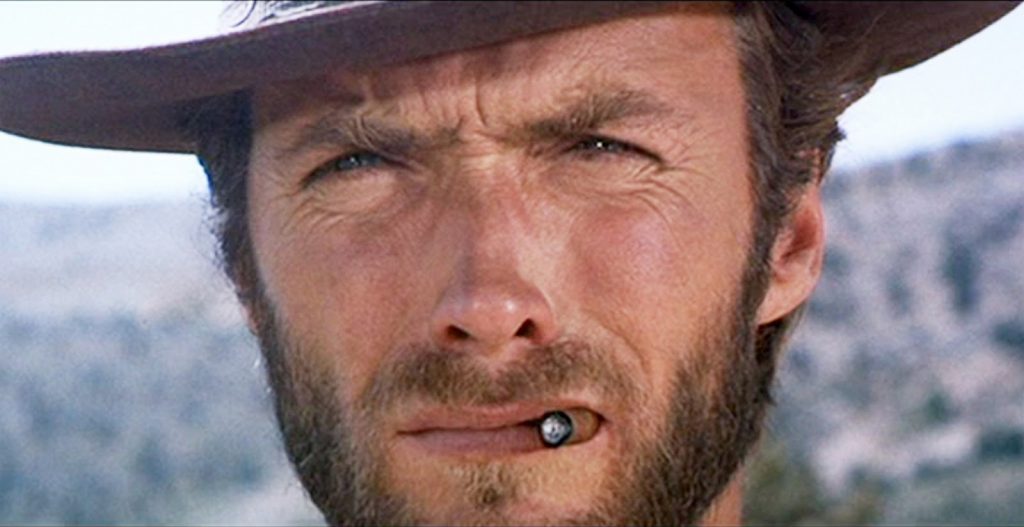In a January 24, 2019 post entitled, Extensions: The Good, The Bad, The Ugly, (Click on Clint Eastwood to read the post!) we talked about browser extensions. We described what they are and that there are good, i.e., safe, useful extensions and there are ones that are bad and maybe even ugly.
In this post, I want to talk about 5 Google Chrome and Microsoft Edge extensions that are both safe and useful. Then, I’ll ask you to click on the YouTube video at the end where I actually show you how they work.
Dictionary
A dictionary can help check spelling, find another word to use in place of one you’ve overused or play an audio file of how to pronounce a word. I can’t tell you how many times I use this extension! For this suggestion, I am recommending “Instant Dictionary by GoodWordGuide.com.”
If you’ve read my two posts (Does Pinterest Interest You? and Pinterest Interest) or watched my YouTube video where I demonstrated Pinterest and if you decided to make good use out of it, then you definitely need this extension. It’s the same extension for both browsers but you do need to acquire it from the Chrome store for the Microsoft Edge browser. (The video shows you how to do this.)
Cinema Look
This is a really cool extension. It’s called, “Turn Off The Lights” and it’s available in both the Chrome and the Edge extension stores. Want to watch a video like you’re at the movies? This extension makes that happen. It will dim the rest of the page when you are watching a video and you can control the amount of dimness.
Speed Test
Whenever you’re on the Net and things seem to slow down, there’s always the question of whether it’s your Internet speed or your computer speed. Enter “Speedtest by Ookla.” This is a very useful extension which will let you know if your Internet speed is up to snuff. Like Pinterest, though, for Microsoft Edge you’ll need to install it from the Chrome Store.
Amazon Assistant
If you do any shopping on Amazon, you need the Assistant extension. Here’s what you can do as described by Amazon:
* Click on the icon in your browser to find personalized product recommendations for you. * Discover Amazon's products and entertainment while browsing across the web. Amazon Assistant will show you Amazon’s best offer, ratings, reviews and provide similar recommendations. * Get your Amazon order updates in real-time. Assistant notifies you when your orders ship and deliver. * Never miss out on an Amazon deal. See new deals every day and get notified when deals you’re watching go live. * Save all your favorite products in one place. Your Lists keep track of products from Amazon and other websites in one convenient place.
Amazon Assistant is available in the Chrome and Edge stores.
To see these five extensions in operation and to learn more about their installation and options, have a look at the YouTube video I created: