In this post, I’ll talk about things you forgot from Windows 95. (My apologies if you’re a Mac user!)
Let’s Blame The New Operating System
When Windows 11 came out, I heard complaints, just like I did when Windows 10 arrived on the scene. The same was true for Windows 8, Windows XP, etc. Every time a new Windows OS (Operating System) comes out, people tend to grumble and say things like “Everything’s different! They changed everything!”
Yet, when people log in to our Remote Technical Support, very often the thing they can’t do was something that’s been available since Windows 95. It often boils down to the fact that they never learned how to do something and now, they blame the new OS for their frustration.
Let’s look at some examples of what I mean.
The Unmovable Window
This is probably the most common issue we see when people log in to us. Here’s a screenshot of what the problem looks like.
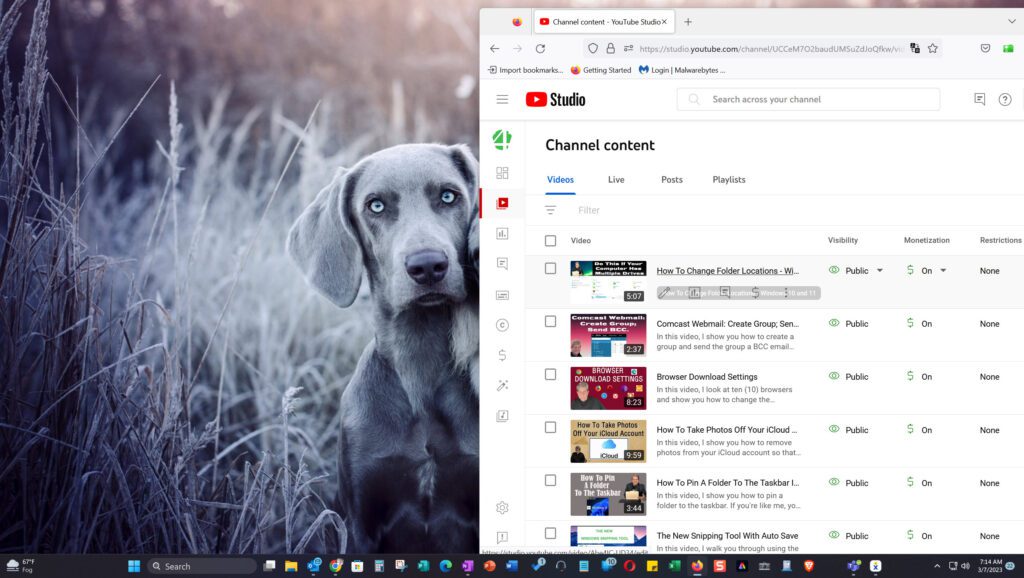
Someone will tell us they can’t get the window off the screen because they can’t get to the three icons in the upper right-hand corner. They are off the screen and no way to reach them!
For some reason, people never learned how to move a window when they can’t get to the icons. Here’s what you need to do. At the top of the window, left-click, hold down the left mouse button, and drag the window. Look at this picture and notice the area surrounded by the red outline. That’s where you go to move the window.
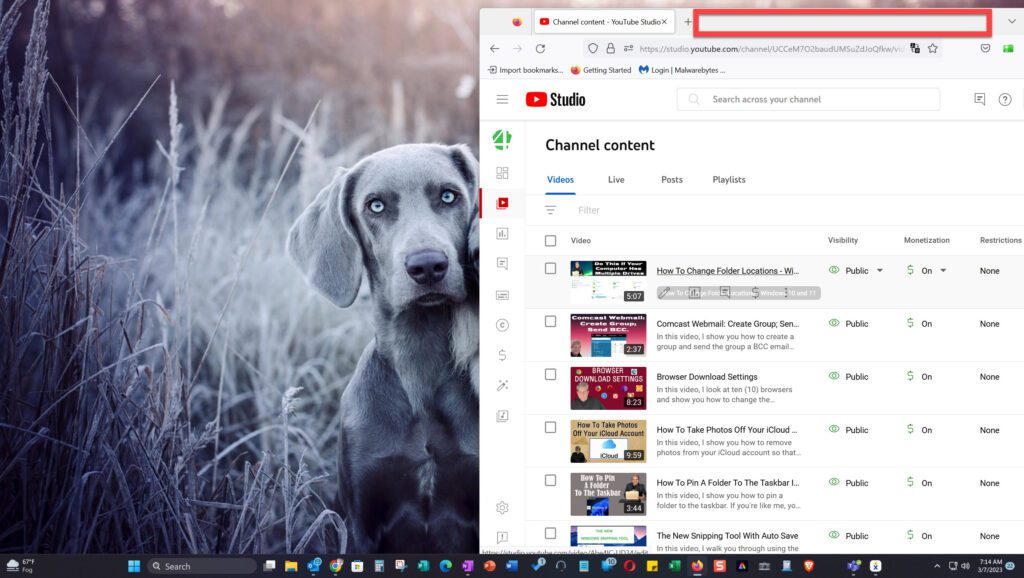
Let’s watch it in action (press the start button on the video below):
All My Icons Are Missing
The second most popular complaint we hear is that all the icons have disappeared from the desktop. The screen will look like this:

Again, the answer to this problem can be found all the way back in Windows 95. Getting the icons back is as easy as right-clicking on the desktop, moving your mouse to “View” and then left-clicking on the “Show desktop icons” option. Here’s a video to show you how:
The Folder View Changed
The last area I’ll cover in this post is that a folder view has changed. Once again, people often blame the new OS when this happens. And, in some cases, it is the new OS that did make the change. However, being able to change the view back to the way you want it is the same as it was way back in 1995.
Here’s a screenshot of my download folder:
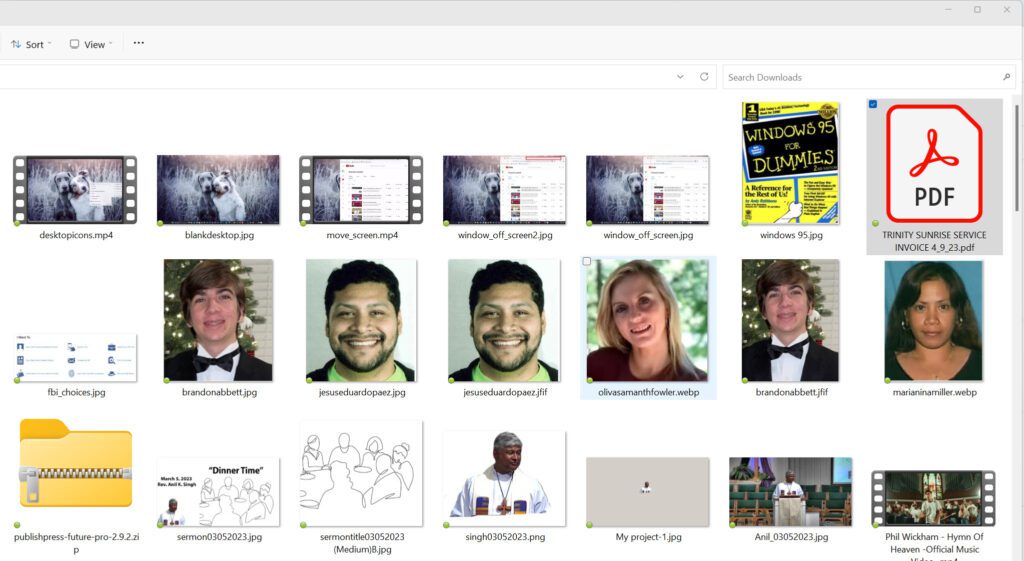
Unfortunately, this is not the view I’m used to seeing for the Downloads folder. Again, changing the view is something everyone who uses Windows should know how to do.
If you want to change the view of a folder, go up to the top menu and click on the word View. You’ll see a menu similar to this one:

If you look closely, you can see that I’m in the “Extra large icons” view. For me, for this folder, I prefer the “Details” view. I click that and now my Downloads folder looks like this:
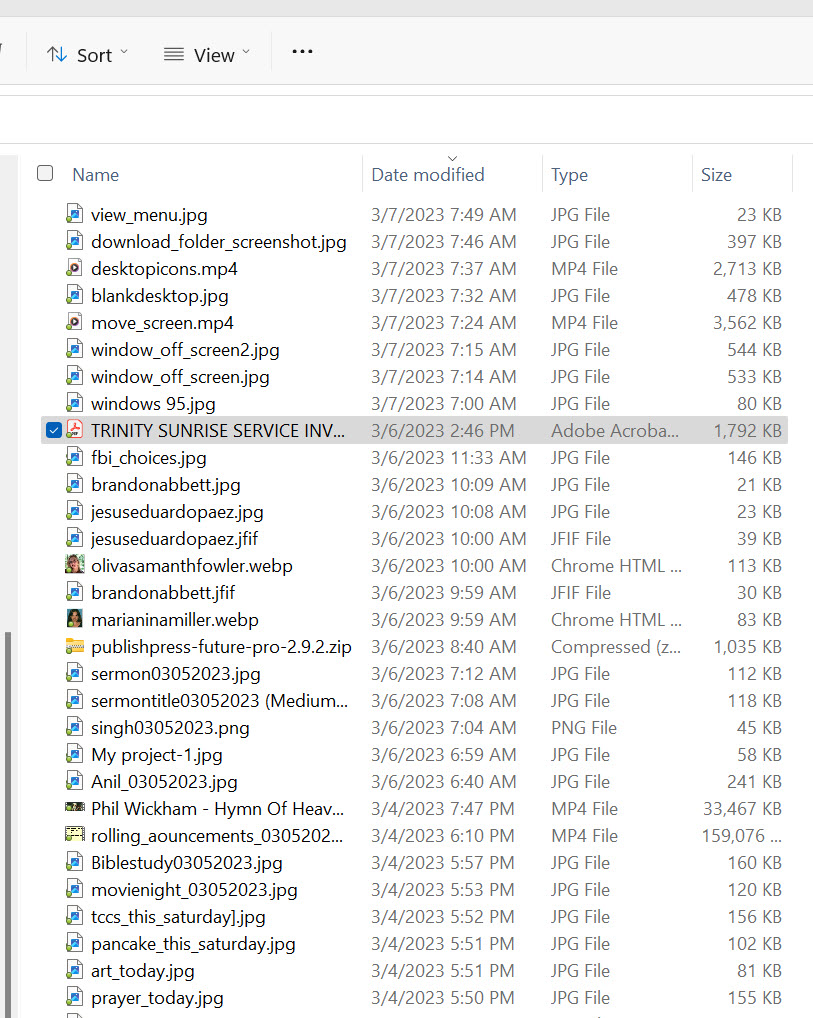
Generally speaking, once you change the view, close File Explorer and re-open it, the view will be the last view you used.
Things You Forgot From Windows 95 – Conclusion
If you want to see what other basic things you’ve forgotten from Windows 95, click on the image of “Windows 95 For Dummies” at the top of this post. You can purchase a copy cheap and I’ll make a dime or so when you do!

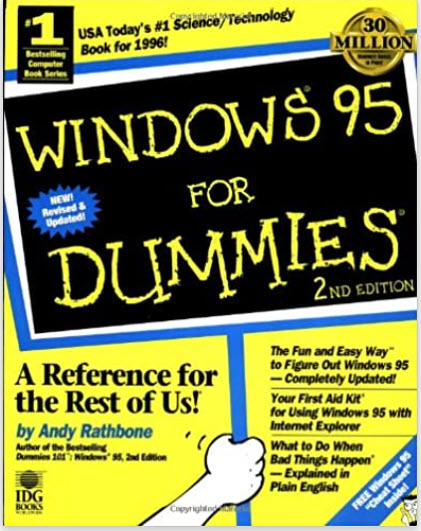
John, your blogs are always so informative. Good reminders about W95.
Thank you again.
Marie-Jeanne…Thanks so much for your comment. Always appreciate your feedback!