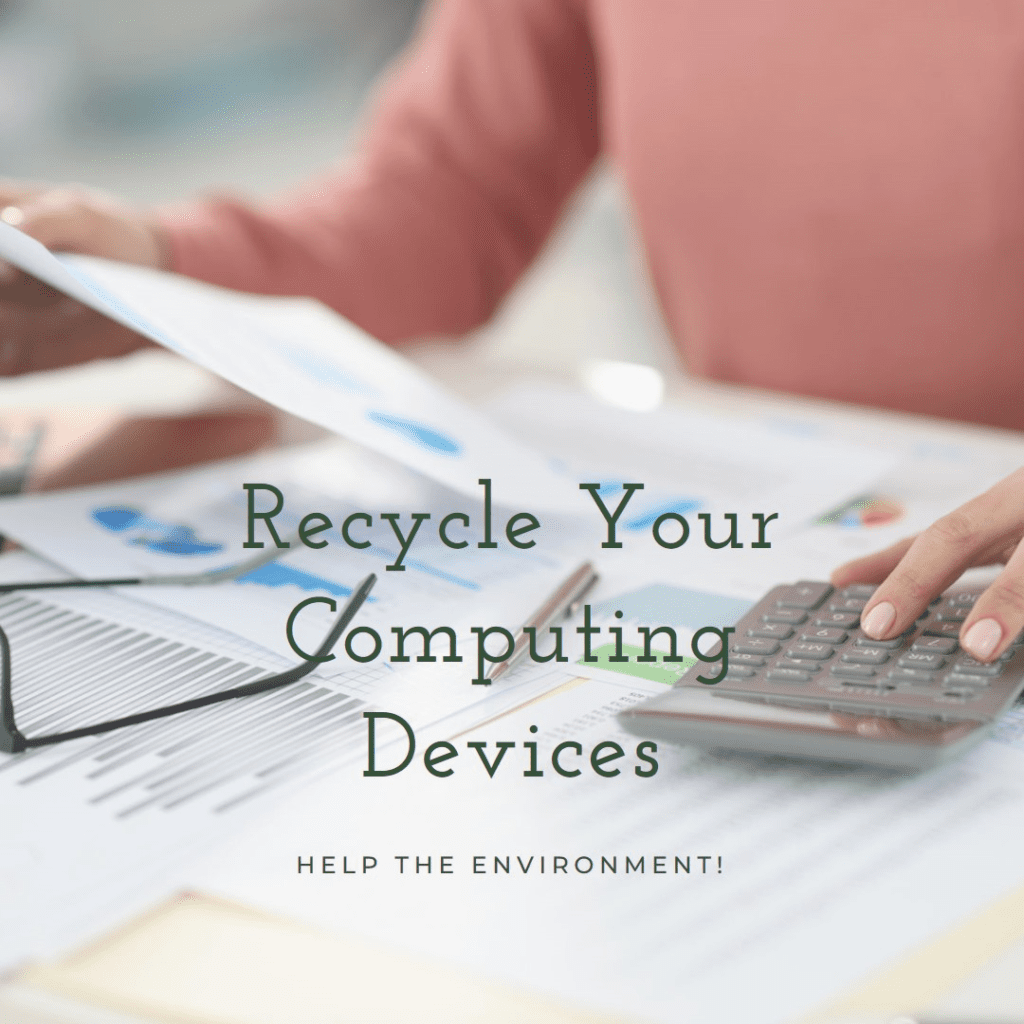
“How do I dispose of old computers?” is a question we are frequently asked. Actually, the query is often about computing devices in general, not just computers. In this post, I’ll share with you what you should and should not do. Keep in mind that some devices store your data – like computers, tablets, smartphones, and smartwatches – while others do not – like printers and scanners.
Don’t Do This
Whatever you do, don’t put your computing device out for the trash or throw it away in a dumpster. This idea is bad on so many levels, I couldn’t list them all. Instead, I’ll share the two most important reasons to not do this.
- First, there are people who drive around just looking for computing devices that have been set out for trash pickup. Some of these people purposely do this with the idea of stealing data from old devices which house hard drives. (Granted, some people just want to find metal items to take to the recycler and get cash. Unfortunately, there’s no way to tell these two types of people apart.)
- Second, if your computing device (including printers, scanners, tablets, and smartphones) does make it to the trash truck, it would be awful for our environment and for our landfills.
Here’s What You Should Do
If You’re Going To Give Your Device Away
Often, people want to give away their old computing devices. Sometimes, they’ll want to give them to their grandchildren or some other relative. Or, they may want to donate it to Goodwill or some similar organization. Additionally, some people will want to try to sell their old devices. If you’re thinking of doing this, be careful. All of your data is stored on your device’s hard drive. Even if you delete your personal information, there is software that may recover some or all of your deleted files. Here at 4KCC, we’ve used this type of software and we’ve recovered accidentally deleted files to the delight of our customers. However, in the wrong hands, this could be a very bad thing.
What can you do if you want to give a device away? In a perfect world, the ideal thing to do would be to remove the old hard drive and put a new one in. Unfortunately, that’s not financially practical and, in some cases, nearly impossible to do. (Think smartphone or tablet.)
Instead, you can use special software to totally write over everything on the hard drive. These programs will run multiple times and delete everything on the drive. The downside is that this method also deletes the Operating System and all other programs.
The least secure method is, unfortunately, the most common. You delete your profile on the device and/or set it back to factory settings. For some devices, such as smartphones, this really is the only logical option. In the case of computer profiles, you would create a new profile (so you can give it away) and then from the new profile, delete the old one.
An Important Note
One important note about giving your device to an organization: always check with them first. Some charity groups will not take computing devices without certain restrictions, if at all. For example, they might not take anything that’s more than 5 years old. You need to know that information before you go to their business.
If You Just Want To Throw It Away
If you just want to dispose of your device, here follows my advice.
- If it has a hard drive and it’s possible, remove it from the device. This is more easily accomplished with a computer. Deal with the hard drive separately while you recycle the remainder of the device. Depending on the hard drive, you can destroy it by breaking it into smaller pieces, crushing it with a sledgehammer, or, as we do here at 4KCC, taking it apart and destroying the internal platters. There are places you can take drives and have them shredded. There usually is a cost for this service.
- Devices that don’t have a drive – printers or scanners for example – should be recycled.
- When it comes to smartphones, there are places where you can recycle the phone (after you’ve returned it back to factory settings) and actually get paid a few bucks.
What Do I Mean By “Recycle”?
If you’ve removed your device’s hard drive (if it has one) and/or you’ve reset it like it was brand new, it’s time to recycle it. There are a number of ways to accomplish this task.
Check with your county or parish and see if they have a facility that receives computing devices. (As an example, click HERE to see what our county offers.) Be sure to find out its location and if there are any costs involved. Some local governments will run special days for the collection of these items in addition to their normal facility hours.
Also, some large companies will accept old computing devices for recycling. Usually, this service is free but you should always check first. Some businesses will only take your old device if you’ve bought a new one from them.
As I mentioned previously, there are machines at some local businesses where you can hand in your old smartphone and get a little cash.
How Do I Dispose Of Old Computers? – Conclusion
Disposing of your old devices can be a bit of a challenge. Especially when you want to help save the environment by keeping them out of landfills. Unfortunately, the explosion of the computing world in the last 20-30 years has made us a throw-away society. Because of this, we all need to do whatever we can to limit the impact on our planet.
By the way, if you’d like to see how we handle recycling here at 4KCC, just click or tap HERE.
