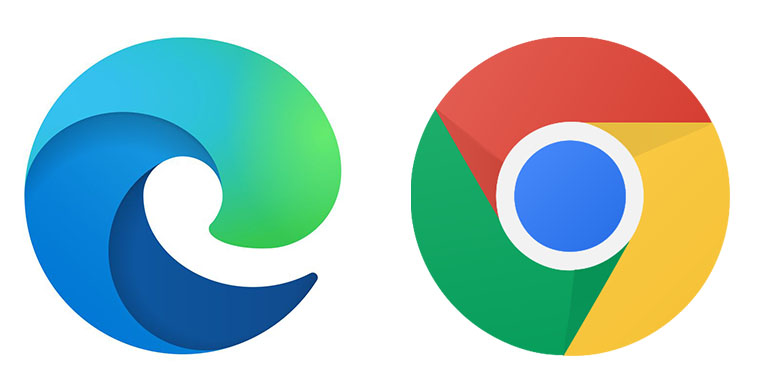
In my post, “It’s A Chromium Day,” I promised I’d share a few more browser keyboard shortcuts for the new Microsoft Edge and Google Chrome. I also said I’d let you know if the shortcut works in Firefox, too. So, here are a few more.
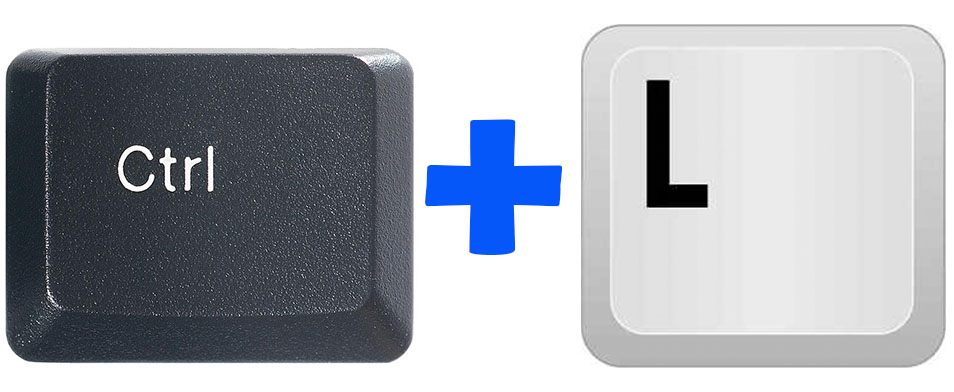
No matter where you are on a web page, if you use the keyboard shortcut CTRL + L, you’ll go immediately to the address bar at the top. This will allow you to enter a new URL or to perform a search. This is a very handy shortcut! (Also works in Firefox.)
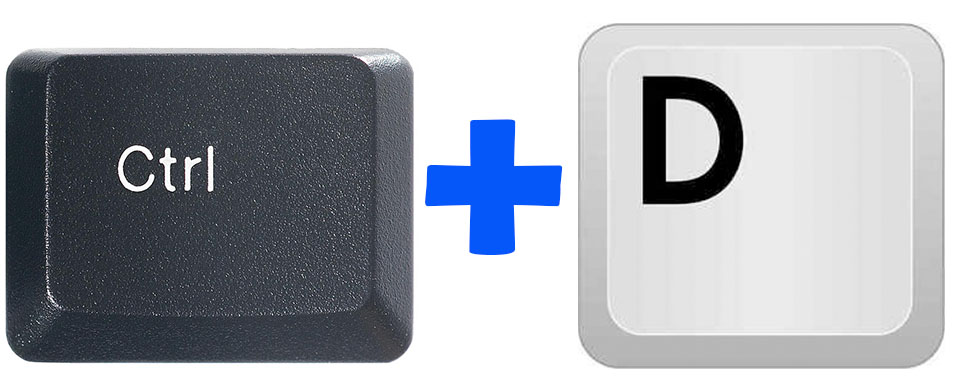
Another very handy browser shortcut is CTRL + D. This will bookmark the page you are currently viewing. This shortcut also works in Firefox.
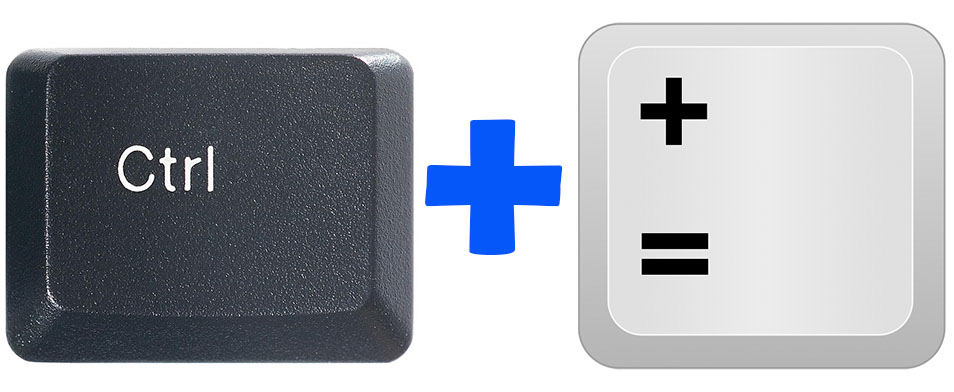
This shortcut is the first of three of my favorite browser shortcuts and I use them all time. Need to see something larger on a particular web page? Just use CTRL + +/= and you’ll zoom in. Keep hitting the combination and you’ll keep zooming in and making the page larger. By the way, this and the next two shortcuts all work in Firefox, as well.
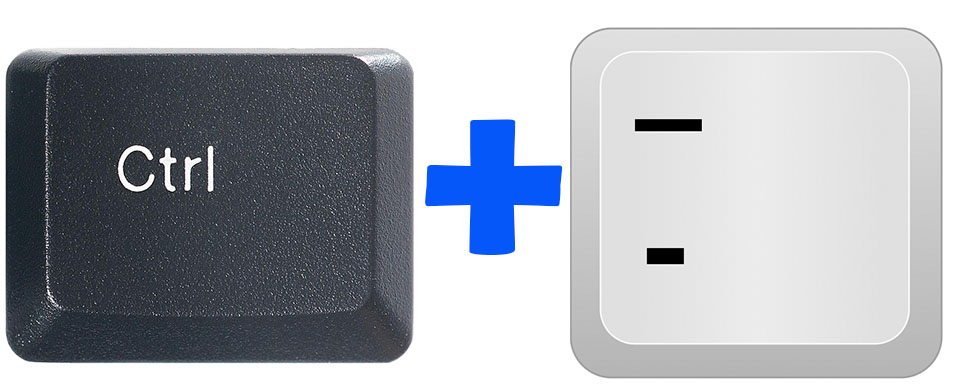
Maybe the page you’re on is too large, rather than too small. In that case, you would use the CTRL key plus the minus sign key. Now, each time you click this keyboard combo, the web page will zoom out and get smaller and smaller.
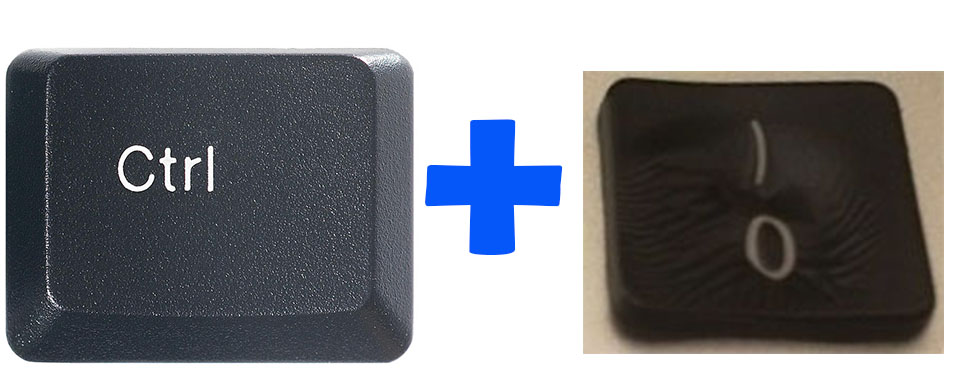
Finally, when you’re done fooling around with the zoom using the last two shortcuts, you can get back to the default browser zoom setting by using the CTRL + 0 combo. (Note that we’re using the zero key not the letter O.)
