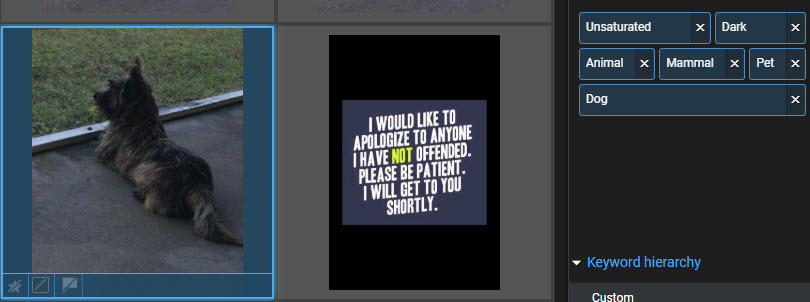
Are you familiar with using keywords to tag your photos? In the left frame above, Gus is on our back porch; meanwhile, in the right frame, the keywords associated with his picture are listed. What is the purpose of keywords? The primary function is to aid in sorting.
For instance, on my computer, I have this many photos:
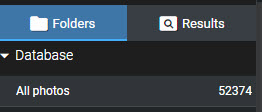
Yes, you read that correctly. The computer I’m using to write this post contains more than 52,000 pictures! Sometimes, I want to find a particular photo but I don’t recall what I named it or maybe even when I took it. Even though I try to be good at sorting photos into folders, finding what I want can still be a challenge. Having my photos tagged with keywords makes it much easier. For instance, one of the keywords for Gus’ picture is “Dog.” I can search all my photos for the tag “Dog” and find something like this:
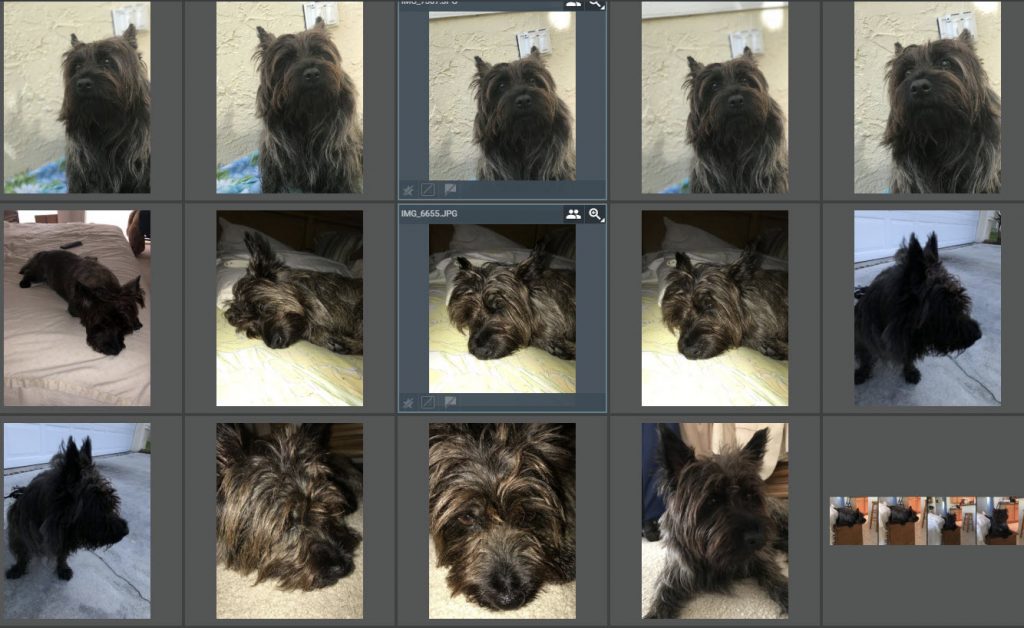
The screenshot of pictures above shows only a few of the more than 200 pictures tagged with the keyword “Dog” on my computer. However, if I wanted to find a particular dog picture, the task would be much easier by using a keyword.
You might be wondering, “How do I tag a picture?” I thought you would never ask! Unfortunately, you’ll need to wait for another post for the answer. (Hey, I have to find reasons to keep you coming back to my blog!)
