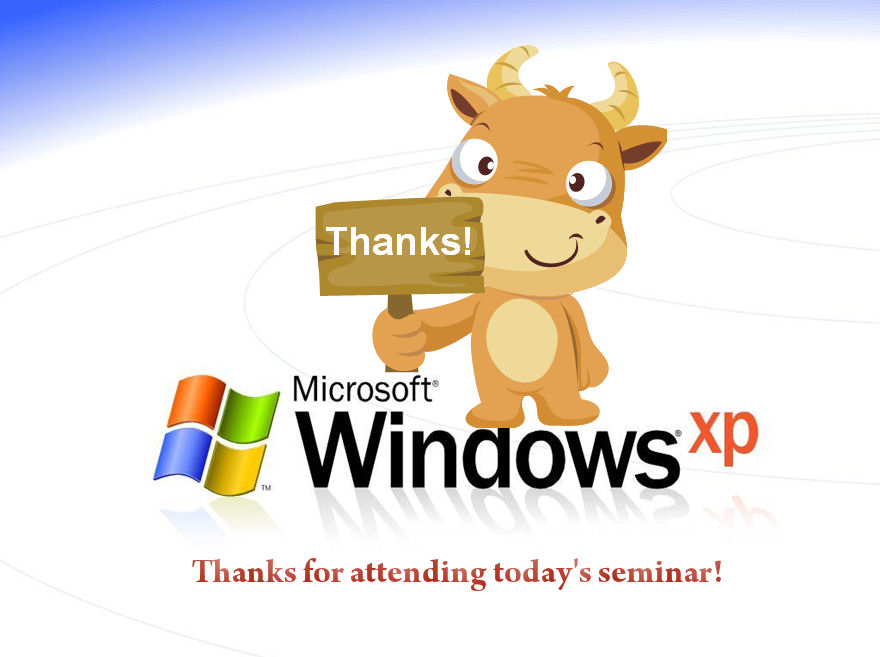
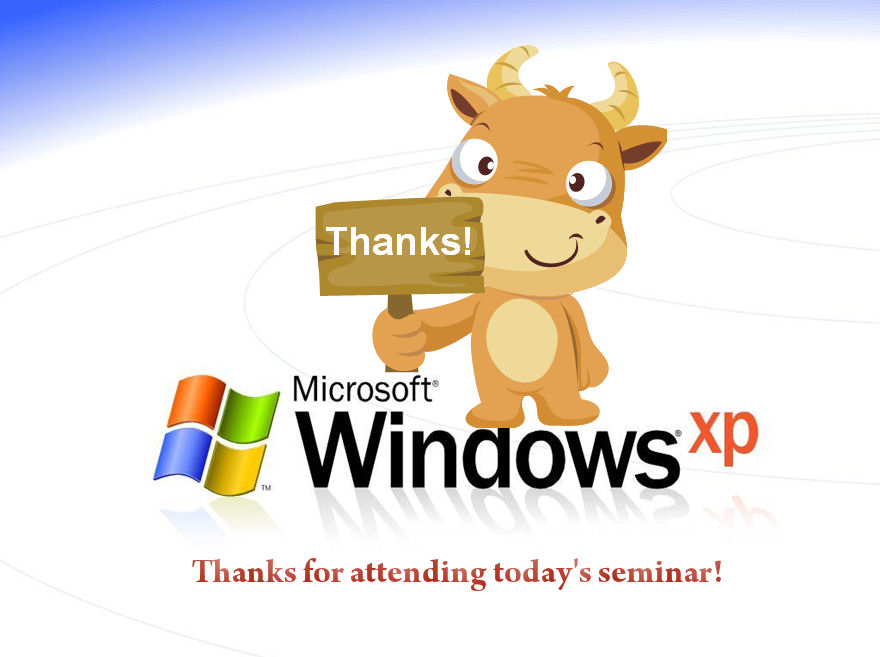
Here is the PowerPoint presentation from today:
(Instructions: click on the link and then choose SAVE and save the file to your desktop or your documents. You will need PowerPoint or PowerPoint viewer to see the presentation. You can get a free PowerPoint Viewer from Microsoft here: Viewer!
|
My Space Are you going to take the challenge? Open a MySpace account and add me as a friend - you'll receive a $5 coupon for our next seminar. How do you add me as a friend? Sign up for MySpace and then go to my profile: http://www.myspace.com/johnnybluenote Next, click on ADD which is located in a small box right under my picture. As soon as I get your request, I'll send you the certificate! |
Morph Actresses So, you enjoyed the video I played during the seminar from my MySpace page... want to see it again? Just click on the start button below. How many actresses can you identify?
|
Notes from today's seminar:
Printers (Here's a suggestion from Joyce: Print out these instructions now while your printer is working!)
When a document fails to print:
1) Do NOT keep sending documents to the printer. Printers spool their documents and keep them in a queue (in a line) so, if the first document doesn't print, nothing will print after that.
2) Do Not re-install your printer.
3) Instead, open the printer to view what documents are waiting to be printed. There are two ways to open the printer: IF there's an icon of a printer down in the sys tray (the icon area near the clock), double-click on the icon and open the printer. If no such icon appears, then open the printer by doing the following: go to START, CONTROL PANEL, PRINTERS. Then, find your printer, right-click on it and from the menu, choose OPEN.
4) Once you've opened the printer, click on the menu entitled PRINTER and select "Cancel All Documents." Affirm that you want to do that and the "stuck" document should clear out. If not, try highlighting the document you want to delete then click on the menu entitled DOCUMENT and choose "Cancel."
5) Reboot your computer.
CTRL-ALT-DELETE
When a program freezes up on your computer, you can try using the CTRL-ALT-DELETE option to bring up the Task Manager. In the Task Manager, find the program which is frozen, highlight it and choose END TASK. Usually this is done on the Application Tab.
Memory
Finding out how much memory your computer has is pretty easy. Here's what you do:
1) RIGHT-click on My Computer (Vista Users: Computer)
2) On the menu which appears, left-click on Properties.
3) On the window which opens, you will find a variety of information such as processor type, etc. You will also see how much memory is in your computer. Remember, Windows can't use all the memory (the so the number shown will not be the exact amount of memory. However, you can round it off to the nearest 128. Example: Windows shows that you have 504MG of RAM - that means your computer actually has 512MB of RAM.
Favorites
Today, we covered three things about Favorites (also known as Bookmarks): 1) how to sort them; 2) how to make new folders; and, 3) how to organize them. You can find step-by-step instructions regarding these three areas by visiting our online, free tutorial here: http://www.keystonecomputerconcepts.com/How2/br_favfolders_020.html.
There are lots of other free tutorials on our How To page, as well. Be sure to check them out!
What We Didn't Get To!
Our two hours just flew by today. Here's what I had hoped to cover but will have to include in our next seminar:
Instant Messaging
¨
Using an external hard drive for backup
¨Using a USB drive for backup
and/or transferring files
¨Web cam
The Jeopardy Game