- You can securely send and receive online
payments. Here are other ways to use PayPal:
- Pay for online purchases.
- Accept credit cards.
- Send and request money worldwide.
- Track your online spending.
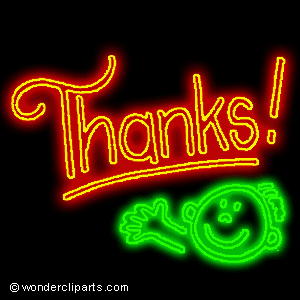
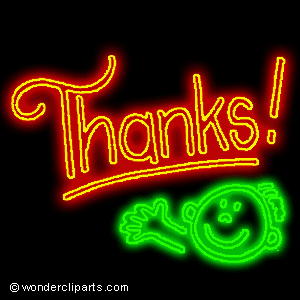
Thanks for attending today's seminar!
Here is the PowerPoint presentation from today:
(Instructions: click on the link and then choose SAVE and save the file to your desktop or your documents. You will need PowerPoint or PowerPoint viewer to see the presentation. You can get a free PowerPoint Viewer from Microsoft here: Viewer!)
You Want Me To Do What? - Part 2
Notes from today's Seminar:
To view more of the demotivational posters I showed in the beginning of our seminar, visit the following site (be sure to scroll down the page to see the posters):
http://www.despair.com/viewall.html
MySpace Update
Congratulations to those who signed up for a MySpace account and added me as a friend. We're sorry that MySpace and BellSouth are preventing BellSouth users from signing up.
Ezekiel's Chariot of Fire

Using the Internet, we located a reputable breeder, emailed our needs, purchased a new puppy using PayPal. Are you using the Internet to its full potential?
Here's the link to the breeder: http://www.brokenspokespuppies.com/
PayPal
We used PayPal to purchase our new puppy. You can use PayPal to make purchases, send money and receive money, as well.
If you use Internet Explorer 7.0 or higher to reach www.paypal.com, you will see that the address bar is green.

This indicates that the PayPal site uses Extended Certification. Here's an explanation of what that is (taken from VeriSign's site):
What is Extended Validation SSL?
Extended Validation SSL Certificates give high security Web browsers information to clearly identify a Web site’s organizational identity. For example, if you use Microsoft® Internet Explorer 7 to go to a Web site secured with an SSL Certificate that meets the Extended Validation Standard, IE7 will cause the URL address bar to turn green. A display next to the green bar will toggle between the organization name listed in the certificate and the Certificate Authority (VeriSign, for example). Firefox and Opera have announced their intention to support Extended Validation SSL in upcoming releases. Older browsers will display Extended Validation SSL Certificates with the same security symbols as existing SSL Certificates.
Sites using Extended Validation Certificates are more trustworthy.
What can you do with PayPal? Here's the answer taken from their own site:
- You can securely send and receive online payments. Here are other ways to use PayPal:
- Pay for online purchases.
- Accept credit cards.
- Send and request money worldwide.
- Track your online spending.
Rules For Online Shopping
Here are the rules we talked about regarding online shopping:
1) Make sure the site is secure - “s” in https:// and a locked padlock
2) Ask yourself the question, "Is this site trustworthy?" (Reputation, Google search for complaints, known name)
3) Fill out credit card info carefully
4) Proof, proof, proof
5) Click “Submit” or “Buy” button ONLY ONE TIME!
Jeopardy
Here are the questions and answers from our Jeopardy game:
Answer: Send a letter through the computer
Question: "What is email?"
Answer: A secret word to log onto the Internet
Question: "What is a password?"
Answer: Yahoo, WebCrawler, Simple Search
Question: "What are search engines?"
Answer: Get a program off the Internet
Questions: "What is to download?"
Answer: U.R.L.
Question: "What is the acronym for an Internet address?"
Bonus: U.R.L. stands for Universal Resource Locator
Answer: You need one of these to so that you can type on
your computer
Question: "What is a keyboard?"
Answer: You do this so that you'll have a copy of your
documents WHEN your computer's hard drive crashes
Question: "What is to back up?"
Answer: This once prevented images from burning into your
monitor
Question: "What is a screensaver?"
Answer: C.P.U., Monitor, Keyboard and Mouse
Question: "What are the basic components of a computer?"
Answer: To hear from a computer, you will need one of
these
Question: "What is a sound card?"
Back up, Back up, Back up
Some thoughts on backing up your data:
ALL hard drives crash, so backing up is important
Never store your backup near your computer (Why not? Think fire, flood, etc.)
Redundancy - back up different ways for very important
files. Not quite as important if you use an online backup service like
 .
.
Most programs have to be installed when a computer crashes so always keep installation CDs and always back up download installations
Back Up To A USB Drive
Insert the USB drive into a USB port
Wait for your computer to recognize the USB drive
Use (My) Computer to view all drives
Choose a method for copying files to the USB Drive
Near the end of the seminar, we used drag and drop to copy some files onto our USB drive. At our next seminar, we are going to go into more depth regarding the other ways to back up your files. I cannot emphasize enough the importance of having your important documents, pictures and music backed up.
Thanks again for attending today and thanks for telling others about our seminars. I try to make them informative yet fun at the same time. And thanks for all your great questions today.