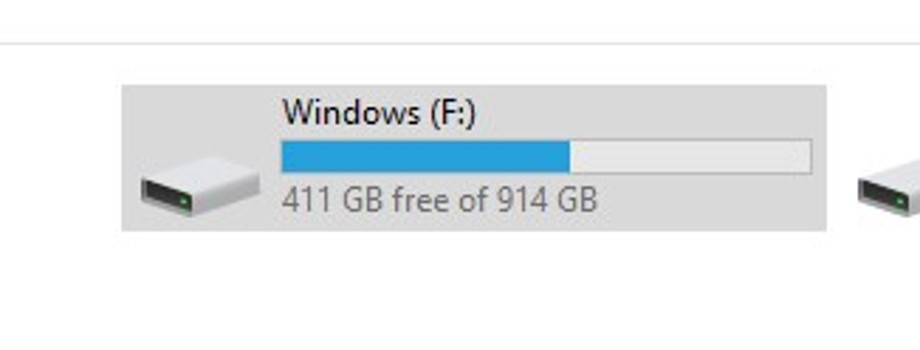
At yesterday’s live seminar, I talked about slow computers. One of the things people often say to me is that they removed a lot of pictures and documents in an effort to speed up their computer. Unfortunately, deleting data only speeds up a computer when there is less than 10% of free space.
Using the photo above as an example, a computer wouldn’t slow down until there was less than 91GB of free space. This all has to do with something called a “swap drive.” At the moment, how the swap drive works is not important. You just need to know that there has to be at least 10% of free space for the swap drive to work properly.
Want to check the free space available on your computer? On a Windows machine, open File Explorer. In the left column, find MyPC (or Computer) and click on it. On the right side of the window, find the Windows drive (usually C:) and you’ll see how much free space you have available.
