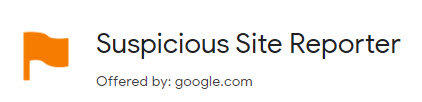
Starting yesterday, Google is offering a “Suspicious Site Reporter” extension for its Google Chrome browser. When you install this extension, a small green flag will appear in the upper right-hand corner of Chrome.

If you come upon a suspicious site, you can click the flag and a menu will appear:

For instance, I went to https://my.xfinity.com/?cid=cust and when I clicked on the Reporter flag, the window shown above dropped down. As you can see, the Suspicious Site Reporter tells me there’s nothing suspicious detected. If I was to click “Send Report” Google would receive the URL address, the IP address, a screenshot plus other information. Of course, if I was to report a safe site like the Xfinity one, nothing would happen. I’d just be wasting everyone’s time. However, IF I saw something under the “What’s suspicious about this site” that led me to believe the site was up to no good, then I would send the report.
Now, a little education regarding this tool. Let’s visit https://support.4kcc.com – this is the page you use to log into our Remote Technical Support if you don’t have our icon on your computer. Here’s what we get when we click on the Suspicious Site Reporter:

Notice that the only thing under the “What’s suspicious about this site” area is that our site is not in the top 5K sites. (Red arrow was put there by me to highlight where we are looking.) Keeping in mind that there are millions of webpages, a ton of pages that are safe and secure won’t show up in the top 5K. So, if that’s the only thing listed under the “What’s…” heading, I wouldn’t worry about it. Another thing that is often listed under this heading is “You haven’t visited this site in the last 3 months.” Again, that’s not really an indicator of whether or not the site should be reported as suspicious.
Since this extension is from Google and not some third party software creator, this extension is totally safe to install. You should also know that the extension will work in the Opera browser and the NEW Microsoft Edge. (The NEW Edge is not available to the general public yet, it’s still in testing. I am one of the testers and the Suspicious Site Reporter works perfectly in it. When testing is done, the new Edge will install in an update – at least that’s my understanding as of now.)
If you use the Google Chrome browser and would like to install this extension (I recommend doing that), just click HERE and follow the instructions to install.
