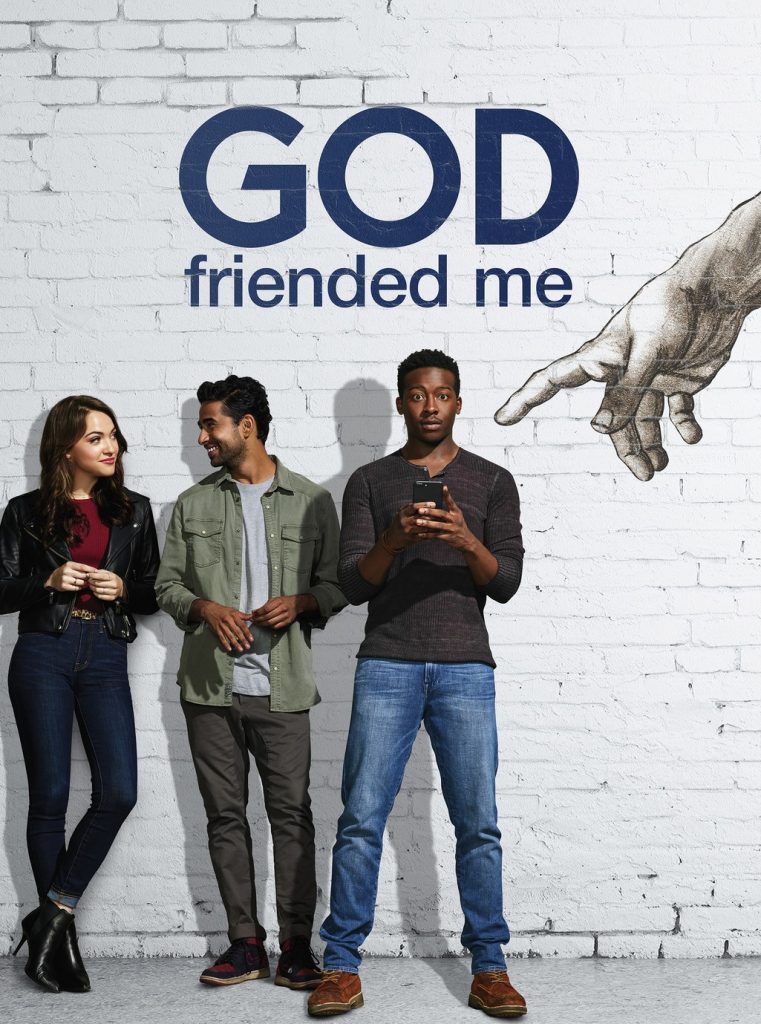
You might be familiar with the recently canceled TV show “God Friended Me.” If not, it was a show where the leading man (Miles Finer), an atheist podcaster, is friended on Facebook by someone called “God.” He would receive other friend suggestions from the account and he and his friends would investigate the suggestions and inadvertently help others in need.
Whether you’re a non-believer like Miles or a believer, I’m pretty sure that God is not on Facebook contacting people. Just like I’m sure a deceased person isn’t asking to “friend” me on Facebook. What? Keep reading!
You may or may not know this but scammers on Facebook will often steal someone’s photo and other information; then, they will create a new account that looks like the real one. Once they’ve created the bogus account, they will try to “friend” the friends of the real person. I get this all the time but the other day, I got a friend request from a friend of mine who passed away more than a year ago.
Why was the scammer able to steal info from a deceased person? Simple. My friend’s relatives never notified Facebook that he had passed.

So, how can your Facebook account be handled when you’ve moved on? First, while you’re still here, choose a legacy contact. This would be another Facebook user who, after your passing, can:
- Manage tribute posts on your profile, which includes deciding who can post and who can see posts, deleting posts, and removing tags
- Request the removal of your account
- Respond to new friend requests
- Update your profile picture and cover photo
How do you name someone a legacy contact? 1) Go to Settings and Privacy; 2) Settings; 3) Personal Information; 4) Manage Account (Legacy Contact) or if in a browser, Memorialization Settings. You can, instead, request that your account is deleted when you are gone. (Follow the link in these settings.)
If you don’t name a legacy contact, a family member will need to contact Facebook to either memorialize your account or delete it after your passing. What does memorialize mean? Here is what happens when an account is memorialized:
- The word Remembering will be shown next to the person’s name on their profile
- Depending on the privacy settings of the account, friends can share memories on the memorialized Timeline
- Content the person shared (ex: photos, posts) stays on Facebook and is visible to the audience it was shared with
- Memorialized profiles don’t appear in public spaces such as in suggestions for People You May Know, ads or birthday reminders
- No one can log into a memorialized account
- Memorialized accounts that don’t have a legacy contact can’t be changed
- Pages with a sole admin whose account was memorialized will be removed from Facebook if we receive a valid request
If you don’t name a legacy contact, then only a relative can ask for your account to be memorialized or deleted. Here is how Facebook explains the procedure:
“The fastest way for us to process your request is for you to provide a scan or photo of your loved one’s death certificate. If you don’t have your loved one’s death certificate, you’ll need to provide proof of authority and proof that your loved one has passed away. Please see the documents that we accept below. Submit one document to provide proof of authority:
Power of attorney. Birth certificate. Last will and testament. Estate letter.
Submit one document to provide proof that your loved one has passed away: Obituary. Memorial card.”
https://www.facebook.com/help/1111566045566400/?helpref=hc_fnav
I know none of us really like thinking about our demise but when it comes to Facebook (and other Social Media platforms) it really is something we need to prepare ahead of time.

Thanks John…I’ll do this today for both of us. Our son has all our information but I did not know how to do the above. This helps a bunch of us “techy oldsters”.
Lynne
Lynne…Yes, it’s a good idea to do this if you Facebook. Thanks for commenting!
Thank you. I have my youngish, tech savvy friend in line.
Excellent!