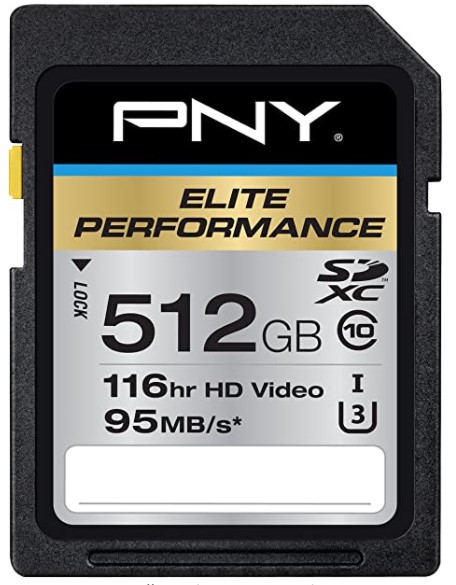
If you have a digital camera, you might be using an SD card to store your data. Besides cameras, there are more and more places you can use an SD card. If you are using one, my question for you is: “What does all the writing on the card mean?”
Let’s see if I can enlighten you! Using the picture above, let’s look at each item.
LOCK

If you look at the edge of your SD card, you’ll see a small tab, usually plastic, which you can slide up and down. In our example, the tab is yellow and if you slid it down, the SD card would be locked from further storage. In other words, you could read what was on the card from your device but you could not store additional files or folders on it.
STORAGE SPACE
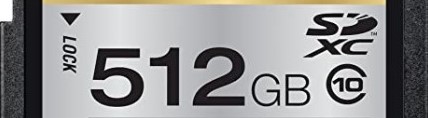
The amount of information an SD card will hold is listed in MB (megabytes) or GB (gigabytes). As technology moves forward, the amount of information that can be stored on a card has increased dramatically. In our example, this card will hold 512GB.
SDXC
SDXC stands for Secure Digital eXtended Capacity. This type of card will allow you to store full HD video. However, this type of card will only work with devices that designed to work with SDXC.
CLASS SPEED
The “10” inside a circle is the class speed. Classes aren’t really used anymore but manufacturers usually still include the number in case someone needs to know it. The 10 means that the card will never write slower than 10MB per second.
HOURS OF STORAGE
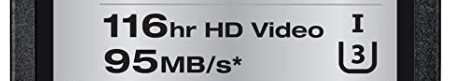
This is pretty self-evident. In our example, we’re informed that the card will hold 116 hours of HD (High Definition) video.
TRANSFER SPEED
On the SD card above, you see 95MB/s*. This is the maximum data transfer rate between the card and the device in which it’s used. The MB stands for Megabytes and the asterisk (*) simply means that the speed listed is the maximum.
ROMAN NUMERALS
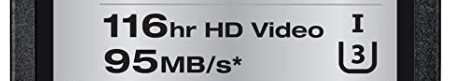
SD cards will normally have either a roman numeral one (I) or two (II). These numbers refer to the UHS (Ultra High Speed) rating. An I card has a maximum bus speed of 104MB per second while a card with II on it maxes out at 312MB per second. If neither roman numeral appears on the card, then the maximum bus speed is 25MB/s.
MINIMUM SUSTANED WRITING
This rating is important when it comes to recording video. The number inside the letter U indicates the UHS speed class of the card. In our example, the 3 means the card will never write slower than 30MB/s.
TEXT FIELD

You can write a description of what is on the SD card in the clear text field area of the card.
While some of these numbers seem of little interest to you, they might be important because of the requirements of certain pieces of digital equipment. With this post as your guide, you’ll now be able to see if a card you want to purchase will work with whatever equipment you are using.
Here’s some important information about SD cards:
- SD cards are solid state storage devices, i.e., hard drives. All hard drives crash. (See my post, “A Long, Long Time Ago.”) If you are storing important data on an SD card, such as accounting information, you should either use online backup or you should have two SD cards. Using two SD cards, you can protect yourself by alternating cards to back up your important data.
- SD cards are small in physical size. They are also susceptible to damage from water, extreme heat and cold. You should store your cards in an SD wallet when not in use. You can find a nice assortment of wallets here: https://amzn.to/2MjHqFb.
Now that you know a thing or two about SD cards, maybe it’s time to buy some! You can check them out here: https://amzn.to/2NJauX3.
On my YouTube channel, I have two videos about SD cards which you might find of interest. The first is about importing photos from an SD card in Windows 10 while the second one is about using an SD card as a secondary hard drive on a computer. Here they are:
