When we talk about photo size, our conversation can go down hill quickly. Why? Mistakes in our thinking often abound because we tend to confuse a photo’s pixel size with its file size and/or its physical dimensions.
Photo Size Measured In Pixels
Let’s look at an example:
Both of the pictures above are 1536 x 2048 pixels in size. When it comes to pixel size, the pictures are identical. However, file sizes are a different story. The picture on the left is a .jpeg photo and it’s size is 1.25MB. Meanwhile, the right picture, which is in .bmp format, is 12.0MB. Here’s a screenshot showing the difference in sizes.
You might be wondering why there’s a difference since most people, comparing the two, would barely notice a difference. The reason they look alike is because you are viewing them on a webpage. If we were to print the photos, you would see a difference.
Pixel Depth And File Size
When you print photos like the pictures of Gus on a hotel AC unit, the photo with a file size of 12MB would look richer. The more layers of color pixels, the more printer ink would be applied, thus the “richer” appearance.
As a .bmp, there are more pixels stacked on top of each other than in a .jpeg. In fact, when you convert a .bmp to a .jpg (There’s software to do that – like Adobe Photoshop; see the special deal below.), the process eliminates layers of color while still maintaining a decent photo.
Which Photo Size Matters?
Often, when we go to upload a photo to a website there will be restrictions. Usually, you are limited to a certain pixel size and/or a certain file size. It’s these restrictions that make it important for you to know both the pixel and the file size of a picture you want to upload. On Facebook, you can’t put up anything larger than 2048px x 2048px. for a profile picture. Facebook doesn’t mention their limit on file size but if you tried something larger than they allow, you’d get a warning and you’d have to choose a different photo. I’m just using Facebook as an example. Similar rules apply to other sites, as well.
Device Size Vs. Print Size
There’s one other point of confusion which we hear about all the time: A picture which appears as one size on our device’s screen, prints as a different size. Let’s go back to Gus in the pictures above. If you were to measure either of those pictures on the monitor screen I’m using while I write this post, they measure 4 3/4″ x 5 3/4″ each. However, when I print either photo, it measures 8″ X 8 1/4″ – totally different! Besides the difference between my computer and the printed sheet, the pictures will be a different size on different devices.
Don’t Let Your Eyes Deceive You When It Comes To Photo Size
Anyone ever send you a photo that was extremely small or, conversely, huge? When this happens, you can rest assured that the eyes of the person sending you the photo were fooled. Before you make the same mistake, be sure you look closely at a picture’s pixel size, physical dimensions and its file size.
Be sure to click the INDIVIDUAL tab on the Adobe page when you click on this banner.
Note: if you purchase after clicking one of our links, Keystone Computer Concepts may be compensated.



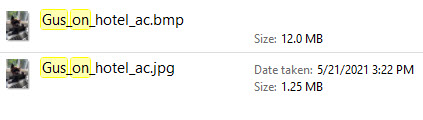
I use light room classic and photoshop converting your photos from raw (which I shoot always) to jpeg or other extensions is as easy and photoshop will let you see the size of you photo before you print them if you have the ruler set. Good article John.
Ernie…Thanks for your comment. I’m a major Adobe Photo Anything fan! Glad to hear you’re using Adobe, too.