Let’s look at three more search tricks! You may recall, in my post of February 5, 2022, Searching The Unusual Ways, I explained searching with a photo. I received a ton of reactions from people who had no clue that you could do that. Each of them was excited about the idea of using a photo to search.
Well, in this post, I’m going to share three more things you can do with search. Rather than calling these three items “unusual,” I’m calling them “tricks.” They really aren’t unusual but they are ways of making search easier and faster.
Quick Answers
In both Google and Bing search, there are some key words to find answers quickly. For instance, if you want to know your local weather, you can just type weather in the search field. Want to know the weather in a specific city, just type weather city name. For example, weather paris will result in the weather in Paris, France. If you wanted a US city name Paris you would simply add the state. For instance, weather paris arkansas will bring the weather in that city.
Weather isn’t the only quick search option. Want a word’s definition? Just type define and the word. For example, if you type define sagacious, you’ll get the defintion of this often under-used English word.
There are other quick answers you can get without using a keyword. Have a favorite sports team? Just type the name in the search field and you’ll find things like their latest score, their schedule and much more. Try it! While Google and Bing search won’t be exactly the same, they’re pretty similiar. Let’s compare them. I searched Nashville Predators in Bing and got THIS. When I searched the same in Google, I got THIS.
There are other shortcuts, too. Type the name of a celebrity or a movie and you’ll get quick facts.
Track Your Packages
Instead of installing one of those “bad – i.e., cause pop-ups, Internet tracking and more” tool bars or apps to track packages, you can use search. Rather than go to a shipper’s site directly, use search. This is one time where Bing Search actually saves you a step over Google Search. See what I mean by checking out what happened when I searched a package coming to Keystone Computer Concepts. The Bing result is in the first picture below while the Google response is the second picture. I searched 567506795921.
Bing Search:
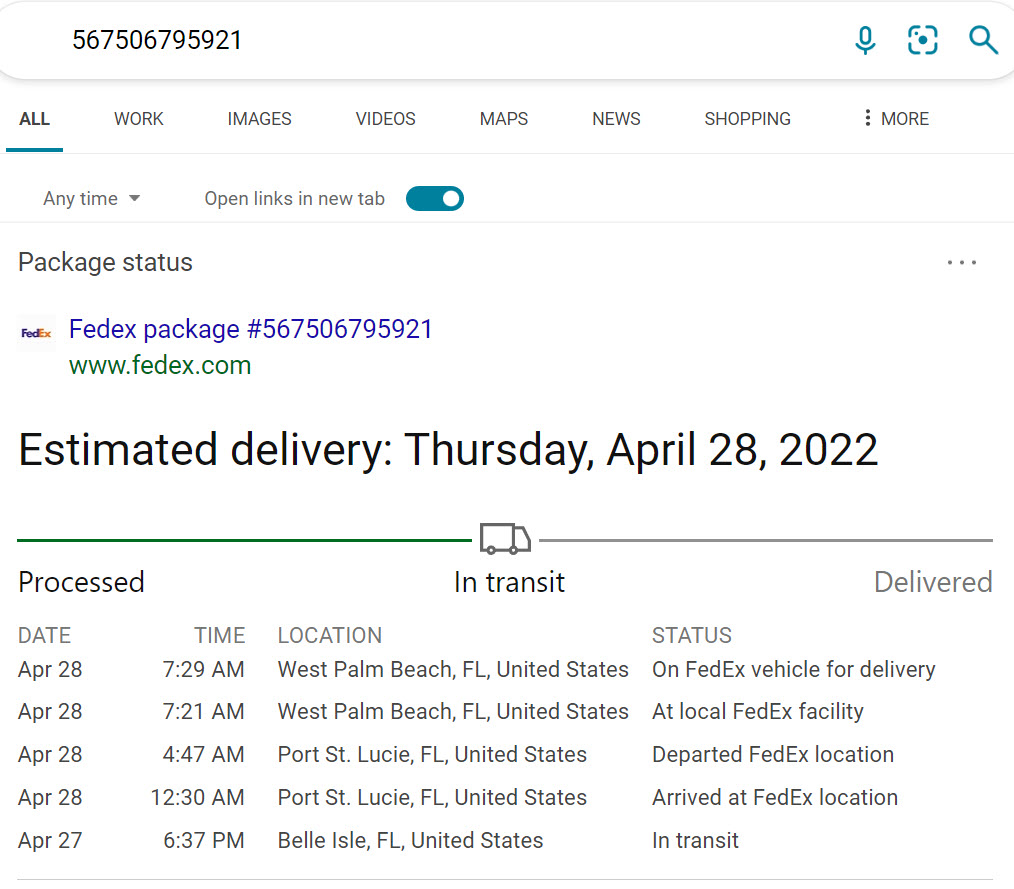
Google Search:

On the Google search result, I placed a red arrow pointing to the arrow you need to click. Doing so takes you the FedEx site rather than giving you the tracking right in the search result.
Spelling Doesn’t Count
Trust me, I get it. I was an English major in college and misspelled words drive me crazy to this day! (Now you know why I hate autocorrect when texting! 😂) However, one of the purposes of computers in general and search in particular is to save time. Instead of going back and correcting the spelling errors, let them ride. For instance, look at the mistake in this sentence: can you make text old in a facebook post. Of course, I meant to search using the word bold instead of old. Both Bing and Google give you results for what you probably wanted (i.e., bold) but they also give you the option to search what you actually typed. Here’s what you’ll see:
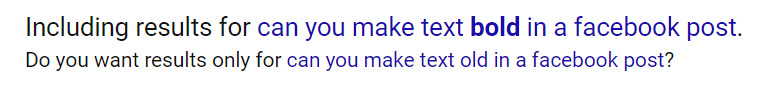
Three More Search “Tricks” – Summary
There are so many ways to make search easier and faster. I have more of these “tricks” I’ll share in upcoming posts. Please be on the lookout for them! Comments? Feel free to comment below.
