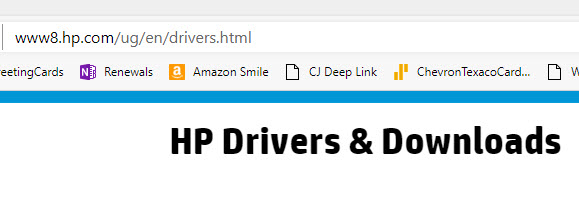
If you’ve been using a computer for any length of time, you’re probably familiar with the beginning letters of many web addresses: www. The www is often used to represent “World Wide Web” but, in reality, it is simply the host name of a web server. In the example above, for HP Drivers & Downloads, the host name of the web server is www8. For some websites, a number after the www makes a world of difference. On other websites, there is no variation to your destination.
Let’s try an experiment to see what I mean. Click on the following link: www8.4kcc.com. If you do that, you’ll see that it takes you to our same home page, as if you had typed www.4kcc.com. On the other hand, click on this link: http://www.hp.com/ug/en/drivers.html. Notice that this is the link I’ve shown above but without the “8” after the www. What did you get when you click on the link without the “8”? That’s right, you got an “Oops” page! Without the “8” in the host name, you are directed to the wrong server and you receive the error page message.
You might be wondering why I’m telling you this. Let me explain. When you are searching for something using Bing or Google, it’s important to look carefully at the URLs of the page results before you click. One of our customers saw this HP link and thought that it was a scam because of the “8” right after the www and before the period. It’s not a scam. It’s just a different host name that you are probably not used to seeing.
For more information regarding searching, be sure to read my blog post “Search: Look Before You Leap” which will be posted later this week.
