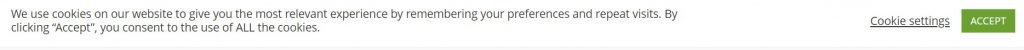
What are those pop-ups you’re seeing on a lot of sites, including ours, that ask you to accept cookies? (If you click on either of the two pictures above, you’ll see larger images so that you can make out what each image has in text.) The messages have to do with General Data Protection Regulation (GDPR) which was enacted by the European Union. The idea behind the regulation is that a website visitor can have more control over their data. For instance, the first time you visit our site, you’ll see the second image above. On our site, you can accept all cookies or you can click on cookie settings. If you click or tap that option, you’ll get a screen like this one:
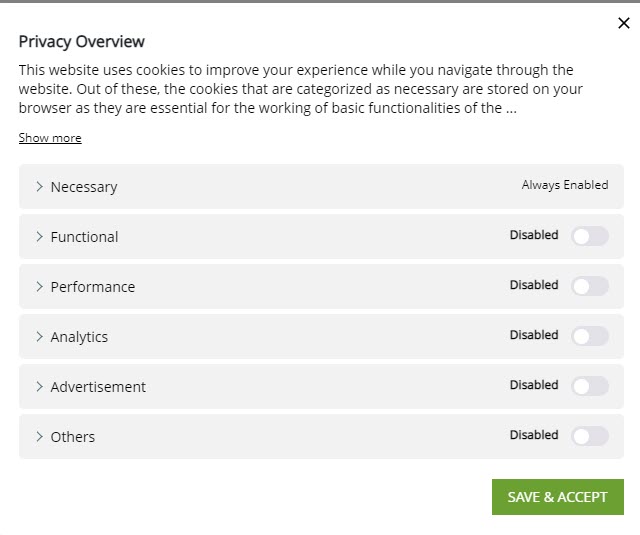
On the settings screen, you can pick and choose which cookies you want to disable, although there are some cookies that are necessary and can’t be disabled.
Not all sites give you the option to choose your settings. For some sites, it’s either accept or reject.
You might be wondering why you have to make a decision on cookies if you don’t live in a European Union country. The answer is convenience. As a website builder myself, it’s a lot easier to just ask every visitor to choose the settings instead of having to determine who’s coming to my site from an EU country.
Normally, if you have cookies enabled, you should only have to click or tap “Accept” one time. However, I have noticed that on a mobile phone, sometimes, even our site, the pop-up will appear every time a page loads. Annoying, I know.
Let’s talk about cookies themselves. There are so many “conspiracy theories” and opinions about cookies, it’s difficult to know what’s true. Let me see if I can help clear things up.
Conspiracy Theory: Cookies are bad and should always be deleted.
The great majority of cookies are NOT bad. Here’s what I can tell you: I have computers that run 24/7 and I almost NEVER delete cookies. Wait! Did I define cookies? Cookies are small files that websites place on our computers to help identify them. Cookies take up almost no space on our computing devices and they are used for a number of reasons. For a web builder like myself, cookies help us distinguish first-time visitors from those returning to our site. If there were no cookies (or if everyone deleted the cookies every day), it would appear that people are coming to our site but never coming back. Cookies also allow you to see the “Hi, John” (or whatever your name is) at the top pages to which you are returning. “Tracking cookies” can report to Google, etc., where you’ve been and with that information, you’ll see ads related to things for which you’ve been searching. (Read more about this idea in my post, “The Tracks Of My Fears.”)
Question: Why would I want to delete a cookie?
Since I just stated that the great majority of cookies are NOT bad, you might be wondering what the bad ones are and how to get rid of them. Let me give you an example: you’re performing an innocent search online and you click on what you think is a safe website., When you get to the page, you realize it’s a pornography site. Since you’re not into that, you immediately click off the page. You continue doing what you’re doing and, suddenly, a pop-up appears with a naked man or woman advertising more pornography. Since a relative (spouse, kid, grandkid, etc.) was standing nearby, you are totally embarrassed. How did this happen? Simple – when you accidently clicked on the porn site from search, the site put a cookie in your browser and, as a result, the pop-up was sent your way.
How would you remove the cookie from the pornography site? There are two methods you could use: 1) you can go into your browser’s cookies and find the culprit; or, 2) you can just delete all cookies.
Question: How do I delete cookies if I need to?
The first thing you need to know is that cookies are browser-based. That means, each browser stores its own cookies. If you run into a problem like I described above and want to delete all cookies, you will need to use the process which is relevant to the browser you are using. Look for a video next week in which I’ll show how to delete cookies in each of the most popular browsers. Still, remember what I said earlier – I rarely delete cookies.

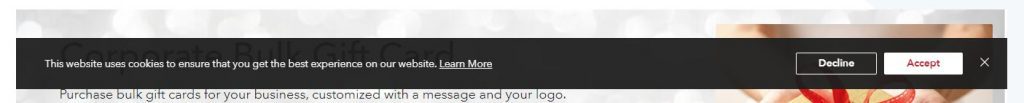
I’m really enjoying your blogs, Bro! Great info on really pertinent subjects, and this is one of mine. Can’t wait to see the video next week!
MC…I’m really glad you’re liking the posts! Thanks for the nice comment. ~YYB
Thanks John. I not only enjoy but learn helpful information.
Cheri…I’m very glad to hear that! Thanks for letting me know. ~John