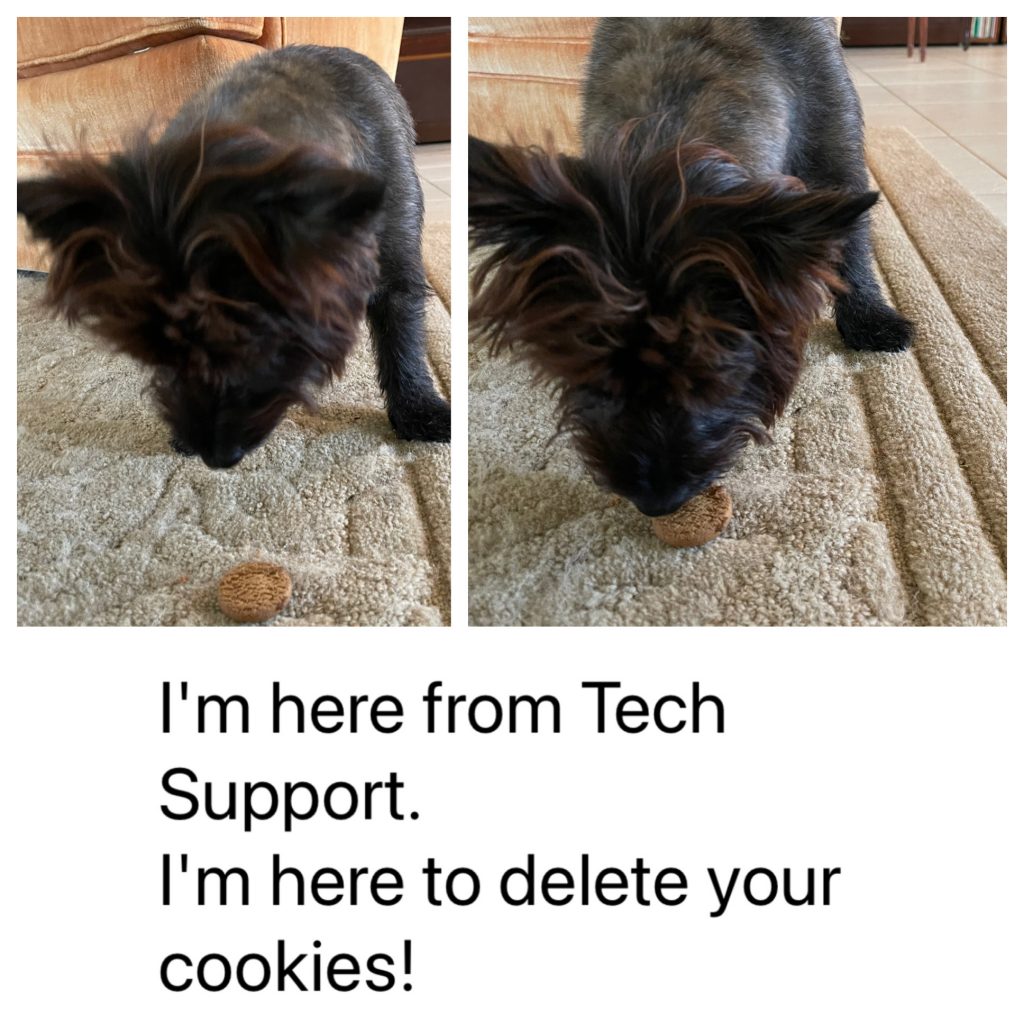
I promised you in my post “What Is The Cookie Pop-up I Keep Seeing On Websites? GDPR Cookie Consent?” that I would create a video showing you how to delete and control cookies in Google Chrome, Microsoft Edge, Firefox, Opera and Vivaldi. Well, this is it!
First Party and Third Party Cookies
When I told you about the GDPR Cookie Consent that you almost always see the first time you land on a web page, I didn’t explain the difference between first-party and third-party cookies. Let me do that now. Let’s say you visit www.4kcc.com. When you do, our website server may place a cookie on your computer. This cookie allows us to recognize your computer should you return to our website. (Who wouldn’t want to come back to our website?) This would be a first-party cookie. It helps us statistically to know if our website is attracting new visitors and it also tells us if there’s a enough good information on the site to encourage people to return.
As you are aware, we have advertisements on our website. Some of those will place a cookie on your computer. That is an example of a third-party cookie. They are not on our domain but, rather, their own. These types of third-party cookies are what make you start seeing ads for similar (or the same) product you saw on a website with ads (like ours). This is not necessarily a bad thing but, granted, it can sometimes be annoying.
A Picture Is Worth A 1000 Words
Now, as promised, here’s my video which shows you how to delete and control cookies in Google Chrome, Microsoft Edge, Firefox, Opera and Vivaldi:
