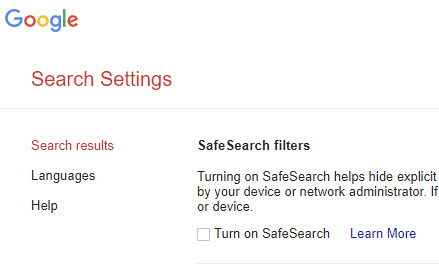
In this post, I’m going to talk about Google search settings. Why? I want you to know about the settings because of what happened to one of our customers. I received a phone call from a woman who was very distraught over something that appeared when she performed a search. She demanded to know why she was seeing a (her words) perverted website in her search results.
Why It Happened
After having my customer log into Remote Technical Support, I found that someone had turned off “SafeSearch.” This is just one of the settings available in Google Search Settings. (Please note: we’re talking about search settings which can be in any browser (Is Yahoo A Browser?) – not just Google Chrome.)
How Do You Get To The Settings?
To get to the search settings, in any browser, go to this web address: Search Settings (google.com). Once you’re there, you’ll find these available Google Search Settings:
- SafeSearch filters – Turned on, this setting helps hide explicit content.
- Results per page – Do you want more than the default 10 search results per page? This is where you change that.
- Autocomplete with trending searches – You can get to your results faster if other people are also searching for the same thing and you have this turned on. It can be annoying at times, though, so off is always an option.
- Spoken answers – If you search by voice, Google can return results vocally if this is on.
- Search customization – You can limit search results to a particular region, if you so choose.
What Happens If You’re Logged In To A Google Account?
Just a heads up: if you are logged in to your Google Account, any search settings you change and save, will be for everywhere. In other words, if you’re logged in to your Google account on your tablet and your computer, changes will be across both devices.

Thanks John . Boy ! Did you just cause me a lot of work. Did all my removal go to ‘trash’? Don’t forget I’m mac and basically use safari.
What do you recommend now instead of Avast? I forgot what you said.
Lynne…sorry I caused you extra work! LOL Still, better than getting your Facebook hacked. Yes, on a Mac and on a Windows machine, getting to the Privacy Checkup is a little different but I’m glad to see you found it. Look for more work when the video comes out! ~John