This is my third post showing keyboard shortcuts in Windows 10 using the Windows key. If you missed the early posts, you can find them HERE.
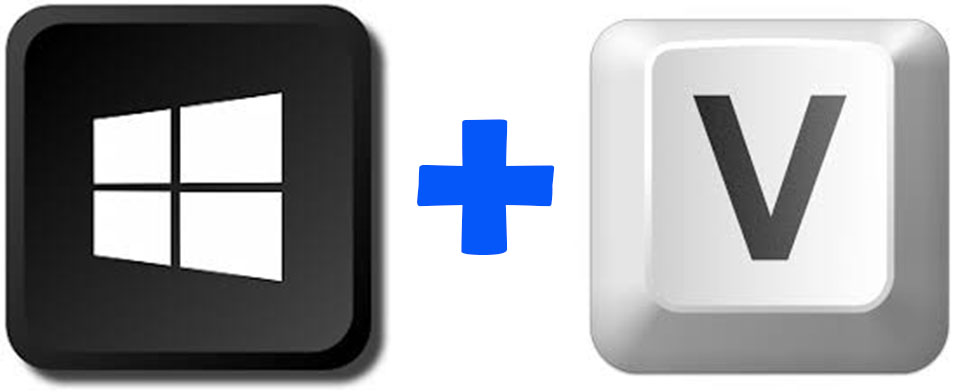
People often ask, “Where is the clipboard in Windows 10?” Well, use the keyboard combination of the Windows Key plus the letter V and the clipboard will pop-up. Unlike in the old days where the clipboard only stored the last thing you pasted to it, in Windows 10 the clipboard keeps multiple items saved. Try it!
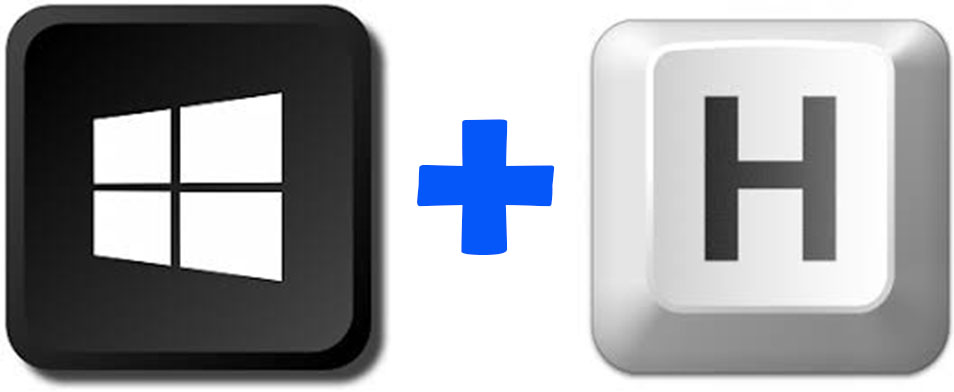
Did you know that Windows 10 has built-in speech-to-text software? If you have a microphone associated with your computer, you can use the keyboard combination of the Windows Key plus the letter H and activate the software. Let’s say you are typing a word document but you’d rather use your voice. You can use this combo to do just that!
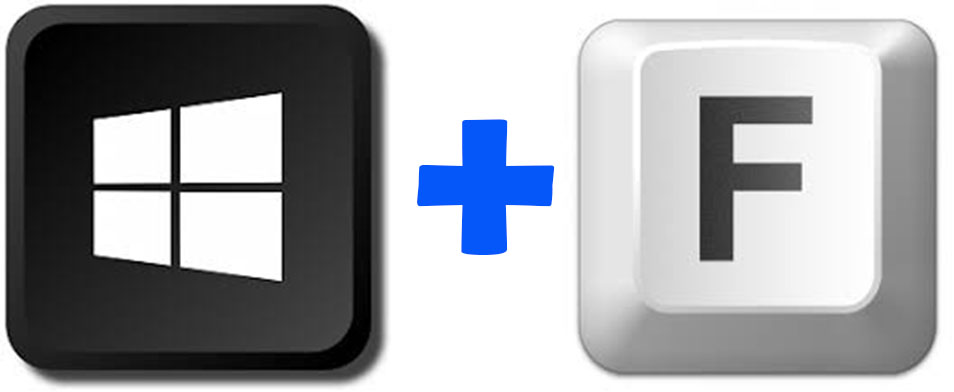
Have you ever wanted to tell Microsoft what you think of Windows 10? You can do just that! Use the keyboard combination of the Windows Key and the letter F and you’ll get a Feedback Hub window. Here, you can fill out the form and send your feedback to Microsoft. Remember, be nice! LOL

Want to add some emoji’s to emails or letters you are writing? Just hold down the Windows Key and then tap the key with the colon and semi-colon on it. You’ll get an emoji pop-up. Just find one you like, click it and it will be added to whatever you are typing.
There you have four more Windows Key shortcuts to start using! Give them all a try!
